 ( 4 min. read)
( 4 min. read)
Or “How I Learned to Stop Inserting Metatags on Each Photograph I Took and Automatically Improved My Search Results”
Any blatant reference to the classic Blake Edwards comedy aside, it is probably the sheer elation I felt recently, after I stopped being unrealistically fussy about how to properly use meta tags on my photographs, and decided on the course of action I’m about to tell you about, that has compelled me to write these lines in the hope I’m somehow striking a new ground of sorts here. Why?
First of all, because saying I’ve been on this road before for quite long a time (ie., searching for a magical serum that would suddenly get me rid of all of my meta tagging ailments) is perhaps, the very definition of the word understatement, as rewinding my mind back to the now-distant years of 2004-5, I am reminded that’s when I first bought a digital camera (they were more frequently called that, with a deliberate emphasis on the “digital” part), as well as a a boxed copy (another expression going in disuse) of ACDSee image organizer, (then o version 5.0) I already was in the impression that proper metatagging of my then-budding “digital” collection from the word go, was, erm, the way to go.
What followed after that as the decade progressed, was a parade of different PCs (another oldfashioned word, perhaps going the downward path of “digital”), laptops, operating systems (mostly Windows, sometimes, but in moments of lucidity, Linux) and consequently, changing from ACDSee to another piece of free software, be it Digikam, Xnview or paid (Adobe Lightroom) software.
So, to the first conclusion I got to?
Well, that whatever software you happen to use to help you out on that endeavour matters less than, first, finding a method and sticking to it!
So, asI think I cannot stress this last statement’s importance enough, I’ll write it over again, but this time, rewording, capitalizing it (no shouting intended) with the ad hoc double exclamation marks: CREATE YOUR OWN METHOD AND STICK TO IT!!
Why?After reading and watching related videos ad nauseam, I came to the conclusion that whatever method I created, it should solely meant to facilitate my finding my own images quickly, not all those people’s! I cannot say I got to it straight away: by a very long time I was in the fruitless hope someday, somehow, the clouds in the sky would clear up, heavenly rays of light would shine on me and the angels would blow their trumpets – the moment I learned something magical from someone in particular. Useless to say that moment has never actually happened!

Photoshop’s metatag window (press CTRL+ALT-SHIT-I for it) with its many tabs, can be undeniably overwhelming as well as an overkill for most of us; making it therefore the last resort when it comes to metatagging your files. There are indeed better tools for that.
Only when I realized the monkey-see-monkey-do approach wouldn’t do me any favours, I realized I had to change, before any piece of software or tagging system, my own mindset about it.
Reaching such an “epiphany”, so as to speak, would require from myself (and no one else, first of all) to be able to answer a few, honest questions, such as “what do I really wante from keywords?” or “Are titles or comments really that important for me, as long as keywords enable me to find what I’m after?”, and so on. And it was answering questions of that kind, that I concluded, among other things, that:
– No fooling around with keywords I’d propably not be even looking for, such as those exclusively aimed at stock photography submissions – only those I’m prone to look for later on, are the ones I care to include.
_ I don’t have to be as specific with location as having to input, for that matter, IPTC fields such as city, state/province or IPTC country code, because, in the end of the day, all I need to find my beloved photographs is the precise location where I was positioned when I took the photo (and the GPS coordinates will do just that) along with the location of the subject being shot, and those fields will more than suffice for that purpose.
– If all I want was to be able to find this or that shot representing a sequence of whatever theme, subject or whatever popped to my mind, it’s just about time I stopped tagging all similar photographs within an specific series and only picked and chose one or another from that series that would represent it (in the search results) as a whole.
The more than welcome side effect to this last decision was that I could bypass XMP sidecars, for instance, because I simply dreaded the fact some programs in the future might have a mind of their onw (and they usually do!) and decided to give a rat’s backside to whatever .xmp sidecar file I’d carefully crafted a few years back. So to that, I decided I would keep my RAW files (or DNG, for some time) in subfolder of that particular photoshoot (mine are organized by whatever day they were shot on) and would create a duplicate JPG file from only a few selected shots that I may (or not) be processing/editing in the foreseeable future.
As I said, that’s my very own system – regardless of how daft or crazy others reading this might think it is, it simply works for me. And that’s what this article is all about after all; regardless of how radical you consider some of its ideas if it inspires you to go on and find your own method, I’m pretty certain it will have served its purpose.
With that in mind, I won’t even delve into more details of the bis and bobs of its workings, but I’ll just summarize my own method for the sake of illustrating this text:
1 – On two external hard drives I keep a synchronized (not a backup, mind you, as I want my storage method to be as platform-independent as possible) of a generic “Photographs” folder, in which subfolders respectively for year, month and day are created and, inside the latter a subfolder with all my RAW files for that day, but on the upper one, JPEG files from said RAWs – but only from a few representing shots – not the whole damn series!
2 – These JPEGs are then renamed by YEAR-MONTH-DAY HOUR-MIN-SEC plus a serial three-digit number (I used by sometime the in-camera filename, but that turned out to be a bit confusing) in order to avoid any namesake conflict.
3 – Said JPEG files are then give their appropriate IPTC keywords (which unlike the past decade, are now in fact store into the XMP section of the files. Plus: their respective IPTC title, sometimes a headline, altitude and latitude coordinates (easily done by the likes of ACDSee or Geosetter, for a freeware option), location (which is the actual place the shot takes place, not where I was positioned when I shot it, which usually are two whole different beast when you use a long telephoto lens! For this later, the GPS coordinates will take care of easily. The copyright disclaimer, which, in accordance to the IPTC guidelines is something like: ©2012 Jane Doe, all rights reserved. and sometimes for the hi-res TIF files created from processed RAW, the number of megapixels (it gives me a quick assessment of whatever restriction a particular photo might have for any photo contest or even print size) – which is something XNVIEW image organizer quickly shows on one of its EXIF fields.
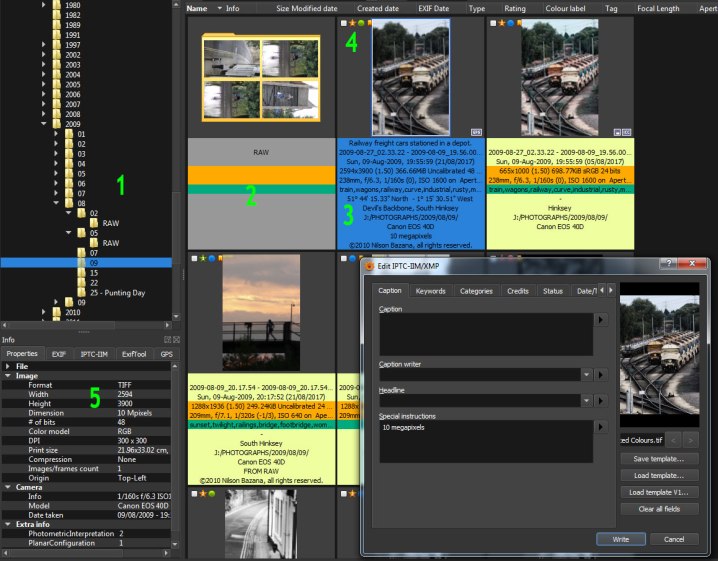
XnViewMP customized to my own needs. 1) My folder structure 2) A subfolder within a day with the untouched RAW files 3) Information literally at my fingertips 4) Colour and Star-rating system 5) Where I get the megapixel field from.
4 – I also take advantage of the colour-taggin system (ever more present these days in the same XMP field for apps as varied as ACDSee, Adobe LR and XnView, for instance, plus the 1 to 5-star rating system, itself usually read by all of those same software titles.
And, that’s it! I’ve got only the shots that really matter physically organized on my hard drives, appropriatelly keyworded, tagged and ready to be put to good use whenever I need them. What else could I ask for apart from more patience time for doing that to a +30K photo library!?
As I said before, these are my two cents to a personal meta-tagging system that do work for me. Go and find your own!
